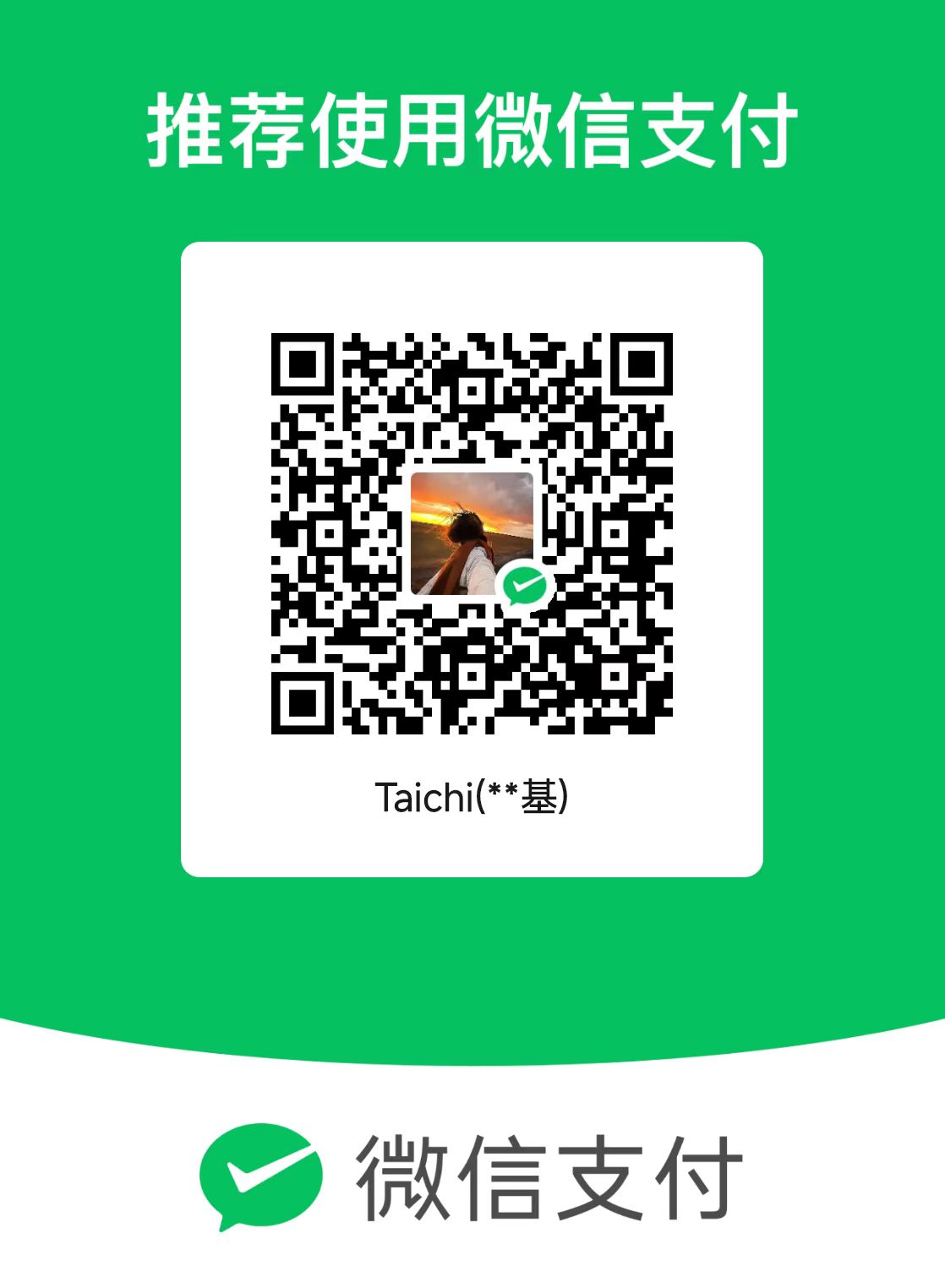ES6

let变量
let a, b, c;
let strs = 'new';
{
let name = '张三';
var school = 'keshi';
}
console.log(school);
console.log(name)
console.log(song)
|
const常量
const SCHOOL = '尚硅谷';
{
const NAMES = "hello";
}
const TEAM = ['uzi', 'yly'];
TEAM.push('ne');
console.log(TEAM);
|
变量的赋值
const F4 = ['小沈阳', '刘能', '赵四', '宋小宝'];
let [xiao, liu, zhao, song] = F4;
console.log(xiao);
console.log(liu);
console.log(zhao);
console.log(song);
const bao = {
name: '宋小宝',
age: '不详',
xiaopin: function() {
console.log('我能演小品');
}
}
let { xiaopin } = bao;
xiaopin();
|
模板字符转
let strs = `看我
换行`;
console.log(strs);
let lovest = '苏炳添';
let out = `${lovest}是短跑冠军`;
console.log(out);
|
简化对象写法
let name = '尚硅谷';
let chang = () => {
console.log('我可以改变你');
}
const SCHOOL = {
name,
chang,
defau() {
console.log('我可以提高你的技能');
}
}
console.log(SCHOOL);
|
箭头函数
function getName() {
console.log(this.name);
}
let getName2 = () => {
console.log(this.name);
}
const SCHOOL = {
name: "VUE"
}
window.name = "尚硅谷";
getName();
getName2();
getName.call(SCHOOL);
getName2.call(SCHOOL);
let Person = function(name, age) {
this.name = name;
this.age = age;
}
let me = new Person("xiao", 20);
console.log(me);
let add = n => {
return n + n;
}
console.log(add(2));
let pow = n => n * n;
console.log(pow(9));
let pows = (n, m) => n * m;
console.log(pows(38, 29))
|
函数默认值
function add(a, b, c = 10) {
return a + b + c;
}
let result = add(1, 2);
console.log(result);
function connsct({ host = 183, username, password, port }) {
console.log(host);
console.log(username);
console.log(password);
console.log(port);
}
connsct({
username: "root",
password: "root",
port: 13306
})
|
rest 参数
function date(...ages) {
console.log(ages);
}
date(2, 4, 7, 5, 3);
function fn(a, b, ...ages) {
console.log(a, b, ages);
}
fn(1, 2, 3, 4, 5, 6, 7, 8)
|
扩展运算符
const ARR = ['易烊千玺', '王源', '王俊凯'];
function chunwan() {
console.log(arguments);
}
chunwan(...ARR);
|
const kuaizi = ['王太利', '肖央'];
const fenghuang = ['曾毅', '玲花'];
const zuixuan = [...kuaizi, ...fenghuang];
console.log(zuixuan);
const divs = document.querySelectorAll('div');
const divArr = [...divs];
console.log(divArr);
|
Map对象
ES6 提供了 Map 数据结构. 它类似于对象, 也是键值对的集合.但是”健”的范围不限于字符串. 各种类型的值(包括对象都可以当作健.Map 也实现了 iterator 接口, 所以可以使用[扩展月算符] 和 [for…of] 进行遍历. Map的属性和方法;
| name |
function |
| size |
返回Map的元素个数 |
| set |
增加一个新的元素 |
| get |
返回键名对象的键值 |
| has |
检测Map中是否包含某个元素, 返回 boolean值 |
| clear |
清空集合, 返回undefined |
Map数组的使用
let m = new Map();
m.set('names', '尚硅谷');
m.set('chang', () => {
console.log("我可以改变你")
});
let key = {
school: 'ATGUIGU'
};
m.set(key, ['上海', '北京', '深圳']);
for (let v of m) {
console.log(v);
}
|
class类
ES6提供了更接近传统语言的写法, 引入了 class (类) 这个概念,作为对象的模板. 通过class关键字, 可以定义类.基本上, ES6 的class 可以看作只是一个语法糖, 它的绝大部分功能, ES5 都可以做到, 新的class 写法只是让对象原型更清晰. 更像面向对象编程语法而已.
知识点:
| class |
声明类 |
| constructor |
定义构造函数初始化 |
| extends |
继承父类 |
| super |
调用父级构造方法 |
| static |
定义静态方法和属性 |
|
父类方法可以重写 |
class使用
{
function Phone(brand, price) {
this.brand = brand;
this.price = price;
}
Phone.prototype.call = function() {
console.log('我可以打电话');
}
let Huawei = new Phone('华为', 5999);
Huawei.call();
console.log(Huawei);
}
class Phone {
constructor(brand, price) {
this.brand = brand;
this.price = price;
}
call() {
console.log('我可以打电话')
}
}
let onePlus = new Phone('小米', 2999);
onePlus.call();
console.log(onePlus);
|
static
class Phone {
static name = '手机';
static change() {
console.log('我可以改变世界');
}
}
let nokia = new Phone();
console.log(nokia.name);
console.log(Phone.name);
Phone.change();
|
使用ES5构造函数来实现继承
function Phone(brand, price) {
this.brand = brand;
this.price = price;
}
Phone.prototype.call = function() {
console.log('我可以打电话');
}
function SmartPhone(brand, price, color, size) {
Phone.call(this, brand, price);
this.color = color;
this.size = size;
}
SmartPhone.prototype = new Phone;
SmartPhone.prototype.photo = function() {
console.log('我可以拍照');
}
SmartPhone.prototype.playGame = function() {
console.log("我可以玩游戏");
}
const chuizi = new SmartPhone('锤子', 2499, 'black', '5.5inch');
console.log(chuizi);
chuizi.playGame();
chuizi.photo();
|
使用ES6构造函数来实现继承
class Phone {
constructor(brand, price) {
this.brand = brand;
this.price = price;
};
call() {
console.log("我可以打电话");
}
}
let p = new Phone('mi', 2999);
console.log(p);
p.call();
console.log('-------子类---------');
class SmartPhone extends Phone {
constructor(brand, price, color, size) {
super(brand, price);
this.color = color;
this.size = size;
}
playGame() {
console.log('我可以玩游戏');
}
photo() {
console.log('我可以拍照');
}
}
const chuzi = new SmartPhone('锤子', 9999, 'black', '5.5inch');
console.log(chuzi);
chuzi.call();
chuzi.playGame();
chuzi.photo();
|
class 中 get 和 set
class Phone {
get price() {
console.log('价格被读取了');
return 'iloveyou';
}
set price(newval) {
console.log('价格被修改了');
console.log(newval);
}
}
let s = new Phone();
console.log(s.price);
s.price = 1;
|
API
Set数组
let s = new Set();
let s2 = new Set(['大事儿', '小事儿', '好事儿', '坏事儿', '小事儿']);
for (let v of s2) {
console.log(v);
}
|
Set使用
let arr = [1, 2, 3, 3, 5, 3, 7, 6, 3, 8, 3];
let arr2 = [3, 4, 5, 6, 7, 5];
let diff = [...new Set(arr)].filter(item => !(new Set(arr2).has(item)));
console.log(diff);
|
Symbol数据类型
Symbol 是类似于字符转的 数据类型
- Symbol的值是唯一的, 用来解决命名冲突问题
- Symblo 值不能与其他数据类型进行运算
- Symbol 定义的对象属性不能只用 fot..in 循环遍历, 但是可以使用Reflect.ownKeys来获取对象的所有健名
let s = Symbol("hello");
console.log(s, typeof s);
let s1 = Symbol('尚硅谷');
let s2 = Symbol('尚硅谷');
console.log(s1 === s2);
let s3 = Symbol.for("张三");
let s4 = Symbol.for("张三");
console.log(s3 === s4);
|
Symbol 的使用
let game = {};
let methods = {
up: Symbol(),
down: Symbol()
};
game[methods.up] = function() {
console.log('我是up');
}
game[methods.down] = function() {
console.log('我是down');
}
console.log(game);
|
Symbol用来做类型检测
class Person {
static[Symbol.hasInstance](param) {
console.log(param);
console.log('我被用来检测类型了');
}
};
let o = {};
console.log(o instanceof Person)
|
Symbol数据展开
const arr = [1, 2, 3];
const arr2 = [4, 5, 6];
arr2[Symbol.isConcatSpreadable] = false;
console.log(arr.concat(arr2));
|
迭代器
迭代器是一种接口, 为各种不同的数据结构提供统一的访问机制.任何数据结构只要部署 Iterator 接口, 就可以完成遍历操作.
- ES6 创造了一种新遍历命令 for…of 命令, Iterator 接口主要提供for..of消费
- 原生具备 Iterator 接口的数据(可用 for .. of 遍历)
const arr = ['唐僧', '猪八戒', '孙悟空', '沙僧'];
let iterator = arr[Symbol.iterator]();
console.log(iterator);
console.log(iterator.next());
console.log(iterator.next());
console.log(iterator.next());
console.log(iterator.next());
console.log(iterator.next());
|
自定义遍历
const Ban = {
name: '终极一班',
stus: [
'小明',
'小红',
'小宁'
],
[Symbol.iterator]() {
let index = 0;
return {
next: () => {
if (index < this.stus.length) {
const result = {
value: this.stus[index],
done: false
}
index++;
return result;
} else {
return {
value: undefined,
done: true
}
}
}
};
}
}
for (let v of Ban) {
console.log(v);
}
|
生成器
function* fen() {
console.log(111);
yield 'one';
console.log(222)
yield 'two';
console.log(333);
yield 'three';
console.log(444);
}
let iterator = fen();
console.log(iterator.next());
console.log(iterator.next());
console.log(iterator.next());
console.log(iterator.next());
console.log('-------------')
for (let v of fen()) {
console.log(v);
}
|
回调函数
setTimeout(() => {
console.log(111);
setTimeout(() => {
console.log(222);
setTimeout(() => {
console.log(333);
}, 3000);
}, 2000);
}, 1000)
function one() {
setTimeout(() => {
console.log(111);
iterator.next();
}, 1000)
};
function two() {
setTimeout(() => {
console.log(222)
iterator.next();
}, 1000)
};
function three() {
setTimeout(() => {
console.log(333);
iterator.next();
}, 1000)
}
function* gen() {
yield one();
yield two();
yield three();
}
const iterator = gen();
iterator.next();
|
Promise
const p = new Promise(function(resolve, reject) {
setTimeout(function() {
let err = '数据读取失败';
reject(err);
}, 1000)
});
p.then(function(value) {
console.log(value);
}, function(reason) {
console.log(reason);
});
|
const p = new Promise((resolve, reject) => {
setTimeout(() => {
reject("出错了");
}, 1000)
});
p.then(value => {
console.log(value);
}, reason => {
console.warn(reason);
})
|
处理文件的使用
const { rejects } = require('assert');
const fs = require('fs');
const p = new Promise(function(resolve, reject) {
fs.readFile('./文件/xue.md', (err, data) => {
if (err) reject(err);
resolve(data);
});
});
p.then(function(value) {
console.log(value.toString());
}, function(reason) {
console.log("读取失败!!!");
})
|